Welcome back, DevOps enthusiasts! We've made it to day 60 of our 90 days of DevOps journey, and today we dive into the exciting world of Terraform. Terraform has been a game-changer in infrastructure management, allowing us to define our infrastructure as code and automate the provisioning and management of resources across various cloud providers. Let's get started with understanding what Terraform is and why it's so essential in the DevOps ecosystem.
What is Terraform?
Terraform is an open-source infrastructure as code software tool created by HashiCorp. It enables users to define and provision data center infrastructure using a high-level configuration language known as HashiCorp Configuration Language (HCL), or optionally JSON.
Task-01: Step by step process for installing Terraform
Installing Terraform is straightforward, and here's a step-by-step guide to get you up and running:
Download Terraform: Visit the official Terraform website at terraform.io and download the appropriate binary for your operating system.
Extract the Archive: Once downloaded, extract the Terraform binary from the archive into a directory on your system.
Set Up PATH: Add the directory containing the Terraform binary to your system's PATH environment variable. This step ensures that you can run Terraform commands from any directory in your terminal.
Verify Installation: To verify that Terraform is installed correctly, open a terminal and run the following command:
terraform versionThis command should display the installed Terraform version, confirming that the installation was successful.
Congratulations! You now have Terraform installed on your system and are ready to start managing your infrastructure as code.
Task-02: Answering Questions
Now, let's address some common questions related to Terraform:
Why do we use Terraform? Terraform simplifies and automates the process of managing infrastructure by allowing us to define our infrastructure as code. This approach brings numerous benefits, including increased efficiency, consistency, and scalability.
What is Infrastructure as Code (IaC)? Infrastructure as Code (IaC) is the practice of managing and provisioning infrastructure using code and automation rather than manual processes. With IaC, infrastructure configurations are defined in code files, enabling version control, repeatability, and scalability.
What is a Resource? In Terraform, resources are components that represent infrastructure objects or services that need to be managed. Resources are the most important element in the Terraform language.
Resources define the desired state of various infrastructure elements, such as:
Virtual machines, SQL databases, Network security groups, Virtual networks, Compute instances, DNS records.
Resources are declared in resource blocks, which document the syntax for declaring resources. A resource is identified by the resource keyword followed by the resource type and the resource name.
What is a Provider? A Terraform provider is a plugin that allows Terraform to manage an external API. Providers act as an interface between Terraform and an external service or platform.
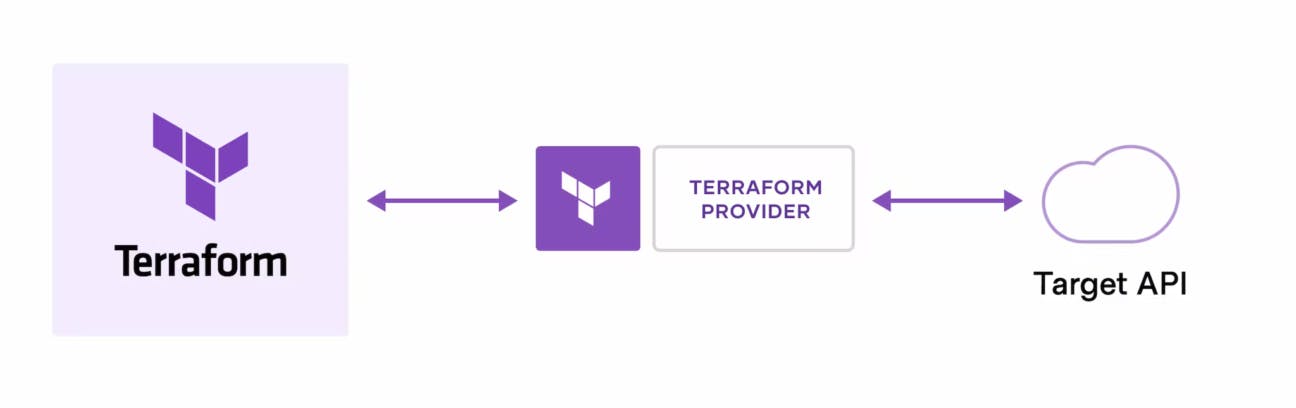
Providers allow Terraform to:
Manage resources
Interact with APIs
Perform operations on various cloud platforms, infrastructure services, and third-party systems .
What is a State file in Terraform? What’s the importance of it?
In Terraform, the state file is a critical component that helps the infrastructure-as-code tool function properly. It keeps track of resources created by your configuration and maps them to real-world resources.
The state file has many uses, including:
Keeping track of metadata
Improving performance for large infrastructures
Knowing which resources are under its control and when to update and destroy them
Providing a detailed record of the provisioned resources
Keeping track of the version of an applied configuration
Applying configurations to your infrastructure
Managing your infrastructure resources using a variety of commands
Mapping real world resources to your configuration
The state file is stored by default in a local file named "terraform". It contains full details of resources in your terraform code.
Terraform compares your configuration with the state file and your existing infrastructure to create plans and make changes to your infrastructure.
- What is Desired and Current State? In Terraform, the desired state refers to the configuration specified in Terraform configuration files, defining how the infrastructure should be provisioned. The current state represents the actual state of the infrastructure as recorded in the Terraform state file. Terraform continuously compares the desired state with the current state and makes any necessary changes to align them.
In conclusion, Terraform is a powerful tool for managing infrastructure as code, offering automation, scalability, and consistency benefits. By understanding its core concepts and functionalities, you can leverage Terraform to streamline your DevOps workflows and accelerate your journey towards infrastructure automation.
Stay tuned for more exciting DevOps adventures as we continue our 90 days of DevOps journey! Until next time, happy coding and automating! 🔧🚀
